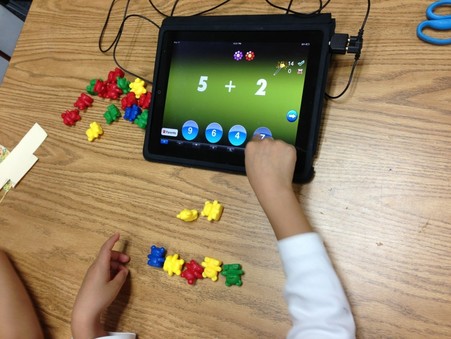First Grade
Great Links for Learners |
CSTA Standards
|
The Computer Science Teachers Association has delineated a core set of learning standards designed to provide the foundation for a complete computer science curriculum and its implementation at the K–12 level.
The First Grade Standards are:
Computational Thinking: The student will be able to: Use technology resources (e.g., puzzles, logical thinking programs) to solve age appropriate problems. Use writing tools, digital cameras, and drawing tools to illustrate thoughts, ideas, and stories in a step-by-step manner. Recognize that software is created to control computer operations. Collaboration: The student will be able to: Work cooperatively and collaboratively with peers, teachers, and others using technology Computing Practice and Programming The student will be able to: Use technology resources to conduct age appropriate research. Create developmentally appropriate multimedia products with support from teachers, family members, or student partners. Computers and Communications Devices The student will be able to: Use standard input and output devices to successfully operate computers and related technologies. Community, Global, and Ethical Impacts The student will be able to: Practice responsible digital citizenship (legal and ethical behaviors) in the use of technology systems and software. |
See what we have been innovating!Kid Pix 3D is here! Schedule a time to bring your class to explore this wonderful tool.
|