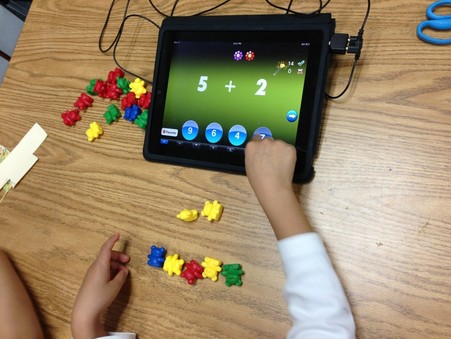Kindergarten
CSTA StandardsThe Computer Science Teachers Association has delineated a core set of learning standards designed to provide the foundation for a complete computer science curriculum and its implementation at the K–12 level.
The Kindergarten Standards are:
Computational Thinking: The student will be able to: Use technology resources (e.g., puzzles, logical thinking programs) to solve age appropriate problems. Use writing tools, digital cameras, and drawing tools to illustrate thoughts, ideas, and stories in a step-by-step manner. Collaboration: The student will be able to: Work cooperatively and collaboratively with peers, teachers, and others using technology Computing Practice and Programming The student will be able to: Use developmentally appropriate multimedia resources (e.g., interactive books and educational software) to support learning across the curriculum. Computers and Communications Devices The student will be able to: Use standard input and output devices to successfully operate computers and related technologies. Community, Global, and Ethical Impacts The student will be able to: Practice responsible digital citizenship (legal and ethical behaviors) in the use of technology systems and software. |
Great Links for LearnersLearning the Keyboard
Mousing Around See what we have been innovating!KidPix 3D is here! Schedule a time for your students to come explore this wonderful tool.
|