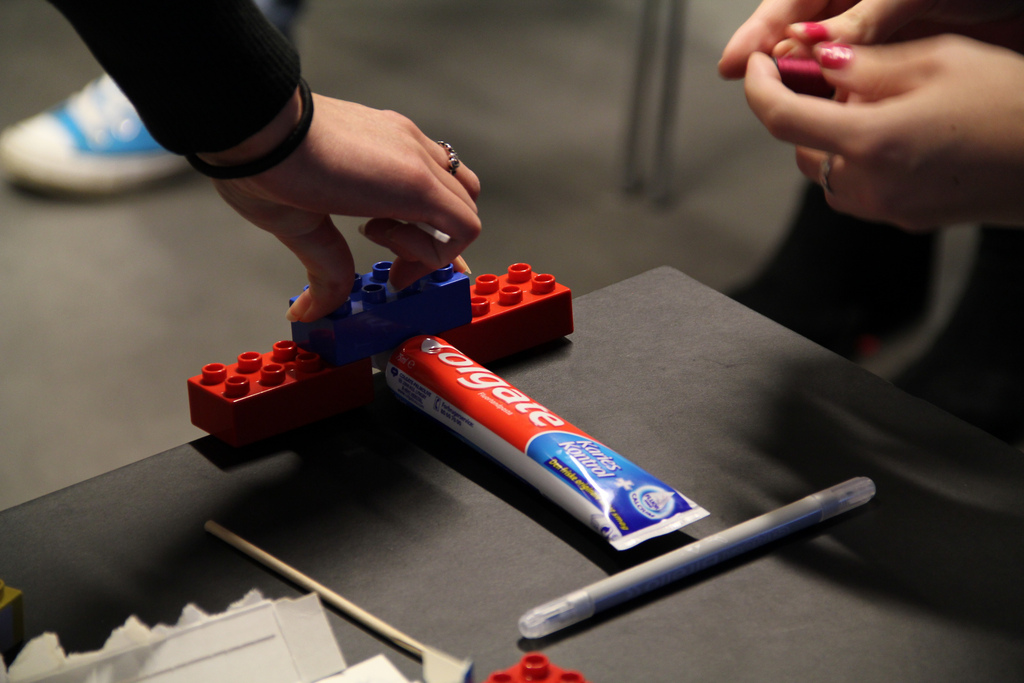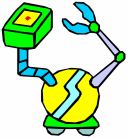|
Prototyping and Inventing with Scratch
Link to Scratch Sign in or create an account 0scratch.mit.edu/classes/179531/register/5b2f895f297a4d4e88e89247d28de800 Scratch learning resources: If you have never used Scratch before:
The Scratch Cards offer complete projects. Scroll through them-- each color is a different project. Code Club has a variety of modules which are complete projects. ScratchEd has a number of tutorials and hints which might be helpful. The LearnLearnScratch Youtube channel also provides tutorials. The challenge plan: On Tuesday-Thursday, get to know Scratch. familiarize yourself with what it does. On Friday, the challenge will be given. Each person will brainstorm solutions to the challenge. You can try making prototypes if you wish. On Monday, you can choose to work with a partner or alone--NO groups of three. You will have Monday and Tuesday to program your prototype. 2019 Tasks and results Down time? Bring a silent reading book or do brain breaks quietly. There are no other options if you finish your work for for a class. Thinking about Design and Iteration Watch this video. As you watch, think about the different iterations Richard had to try out before he got to his solution. My invention that made peace with lions On a Google document or a piece of paper answer the following questions:
Now watch this video. Inventing 101 On the same document, answer thse questions: What problems did Chase talk about solving?
April 2018 - Inventing tasks |
Prototyping and Invention
We will use various technologies and materials to design and create marvelous stuff! You might decide to improve on an existing item or work with an original idea. Either way, we will be 3d printing, laser cutting, making circuits, toy hacking, building, and more.
|